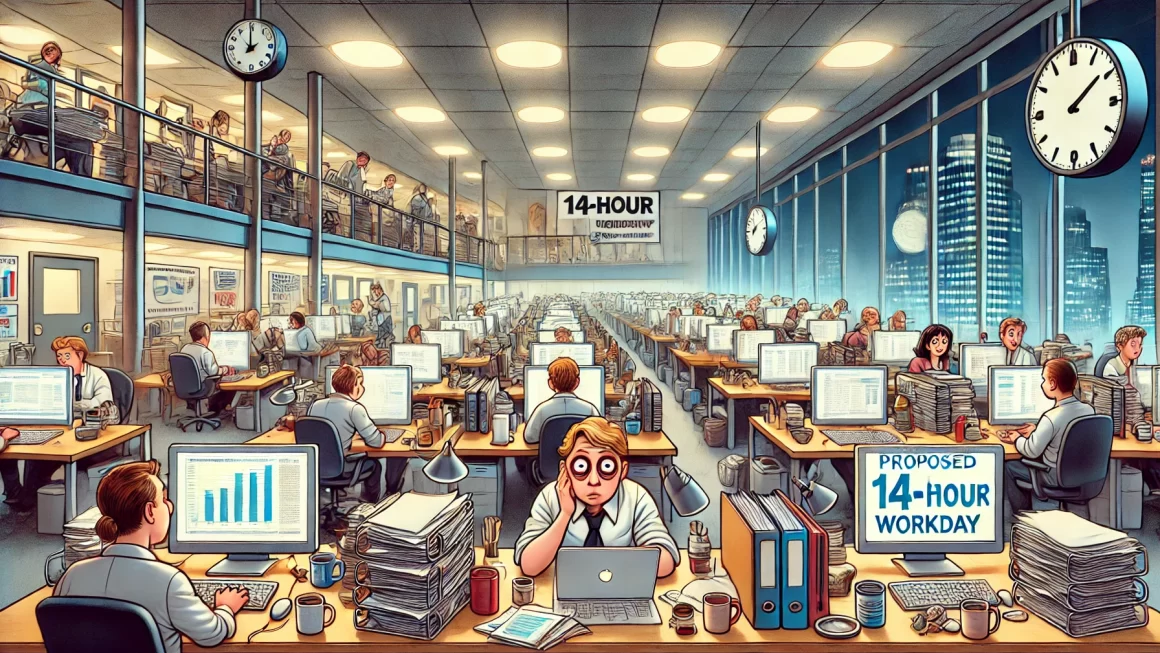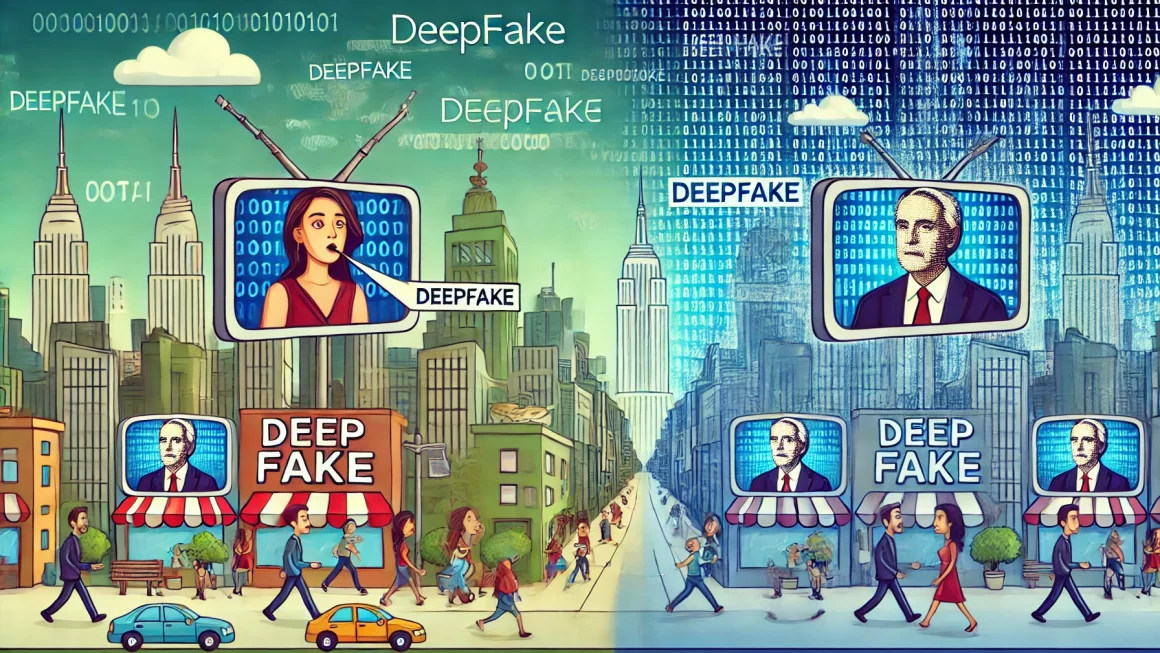Why am I delving into HTMX, diverging from my usual focus on self-improvement and psychology? The answer lies in my roots. As a web application developer primarily experienced with the MEAN or MERN stack, I have a foundation deeply embedded in creating dynamic web solutions. My journey with HTMX began somewhat unexpectedly while browsing YouTube. Curiosity piqued, I decided to experiment with HTMX in my local development environment and discovered its remarkable utility. It’s particularly appealing for those who prefer not to venture too far from the comfort of HTML or for beginners taking their first steps in web development.
I’m not suggesting HTMX will replace other tech stacks; rather, I find it an intriguing option worthy of exploration. This piece is an unconventional deviation from my typical topics, yet it circles back to the core of my interests in web development, highlighting a tool that simplifies the intricate web of modern application development.
Welcome to the world of HTMX, where the complexities of web development are simplified, enabling developers to create interactive and dynamic web applications effortlessly. As a core team member of the HTMX development team, I’m thrilled to guide you through this revolutionary tool that leverages the power of HTML to make your web development journey smoother and more efficient.
What is HTMX?
HTMX is a web development tool that extends HTML, allowing developers to access AJAX, WebSockets, server-sent events, and CSS Transitions directly through HTML attributes. This means you can build modern, interactive web applications with less JavaScript, focusing instead on what you know and love: HTML.
The Philosophy Behind HTMX
The core philosophy of HTMX is to simplify web development by allowing developers to do more with less. In an era where web applications are becoming increasingly complex, HTMX serves as a breath of fresh air, enabling you to enhance user experiences with straightforward HTML modifications.
Getting Started with HTMX
To start using HTMX, include the HTMX library in your HTML head:
<script src="https://unpkg.com/htmx.org"></script>Yes, it’s that simple. With just this one line, you unlock a plethora of dynamic capabilities for your web pages.
HTMX in Action: A Simple Example
Let’s dive into a basic example to see HTMX in action. Imagine you’re building a website and want to load comments for a post without reloading the page. Here’s how you can do it with HTMX:
HTML:
<div id="comments">
<button hx-get="/load-comments" hx-target="#comments" hx-trigger="click">
Load Comments
</button>
</div>Explanation:
hx-get="/load-comments": Tells HTMX to perform an AJAX GET request to the/load-commentsURL when the button is clicked.hx-target="#comments": Specifies that the response from the server should replace the contents of the element with the IDcomments.hx-trigger="click": Triggers the AJAX request when the button is clicked.
Why Choose HTMX?
HTMX shines in scenarios where you need to update a part of your web page in response to user actions without the overhead of a full page reload or a complex JavaScript framework. It’s perfect for adding interactive elements to your website, such as live search, form validation, and real-time content updates, with minimal fuss and maximum readability.
HTMX and the Future of Web Development
As the web evolves, so does the need for tools that simplify development without sacrificing functionality. HTMX is at the forefront of this evolution, providing a pathway to powerful web applications through the beauty and simplicity of HTML. By embracing HTMX, you’re not just making your development process easier; you’re also ensuring that your applications are accessible, maintainable, and scalable.
HTMX beyond HTML
HTMX can work with JSON responses from your API, enabling you to update the DOM based on the JSON data received. However, HTMX itself is primarily designed to handle HTML responses directly, updating the DOM without requiring explicit JavaScript to parse and insert the data. To leverage JSON responses, you would typically use a small amount of JavaScript to handle the JSON and then interact with HTMX or the DOM directly.
Here’s a simplified approach to achieving this integration:
Step 1: Make an HTMX Request
First, you trigger an HTMX request that expects a JSON response from your server. This can be initiated by any HTMX attribute (hx-get, hx-post, etc.), but you’ll handle the response with JavaScript.
HTML:
| <button hx-get="/api/get-data" hx-trigger="click" hx-response-header="Content-Type" id="loadDataBtn"> | |
| Load Data | |
| </button> | |
| <div id="content"></div> |
Step 2: Listen for HTMX Events
HTMX emits various custom events during its lifecycle, including htmx:afterRequest and htmx:beforeOnLoad. You can listen for these events to handle the JSON response.
JavaScript:
| document.body.addEventListener('htmx:afterRequest', function(event) { | |
| if (event.detail.path === "/api/get-data") { | |
| var jsonResponse = JSON.parse(event.detail.xhr.responseText); | |
| updateContent(jsonResponse); | |
| } | |
| }); | |
| function updateContent(data) { | |
| // Assuming 'data' is your JSON object and you have a simple key-value pair | |
| var contentDiv = document.getElementById('content'); | |
| contentDiv.innerHTML = ''; // Clear previous content | |
| for (var key in data) { | |
| if (data.hasOwnProperty(key)) { | |
| contentDiv.innerHTML += `<p>${key}: ${data[key]}</p>`; | |
| } | |
| } | |
| } |
Explanation:
- The button with
hx-getattribute makes a request to your API endpoint (/api/get-data) when clicked. - The JavaScript listens for the
htmx:afterRequestevent, which is fired after HTMX completes a request. It then checks if the request was for our specific API endpoint. - Upon identifying the correct request, it parses the JSON response and calls
updateContent, a function designed to update the DOM based on the JSON data.
Server-Side:
Ensure your server responds with the correct Content-Type header (application/json) and the JSON data structure you intend to parse and display.
This example demonstrates how to use HTMX in conjunction with JavaScript to handle JSON responses for updating the DOM. It leverages HTMX’s simplicity for making the request and the power of JavaScript for response handling, combining the best of both worlds for a dynamic web application experience.
Conclusion
HTMX is more than just a tool; it’s a movement towards a simpler, more efficient way of building web applications. By harnessing the power of HTML, HTMX empowers developers to create interactive, dynamic user experiences without the complexity traditionally associated with modern web development.
Whether you’re a seasoned developer or just starting, HTMX offers a refreshing approach that makes web development accessible and enjoyable. So why wait? Dive into HTMX today and experience the future of web development, one HTML attribute at a time.
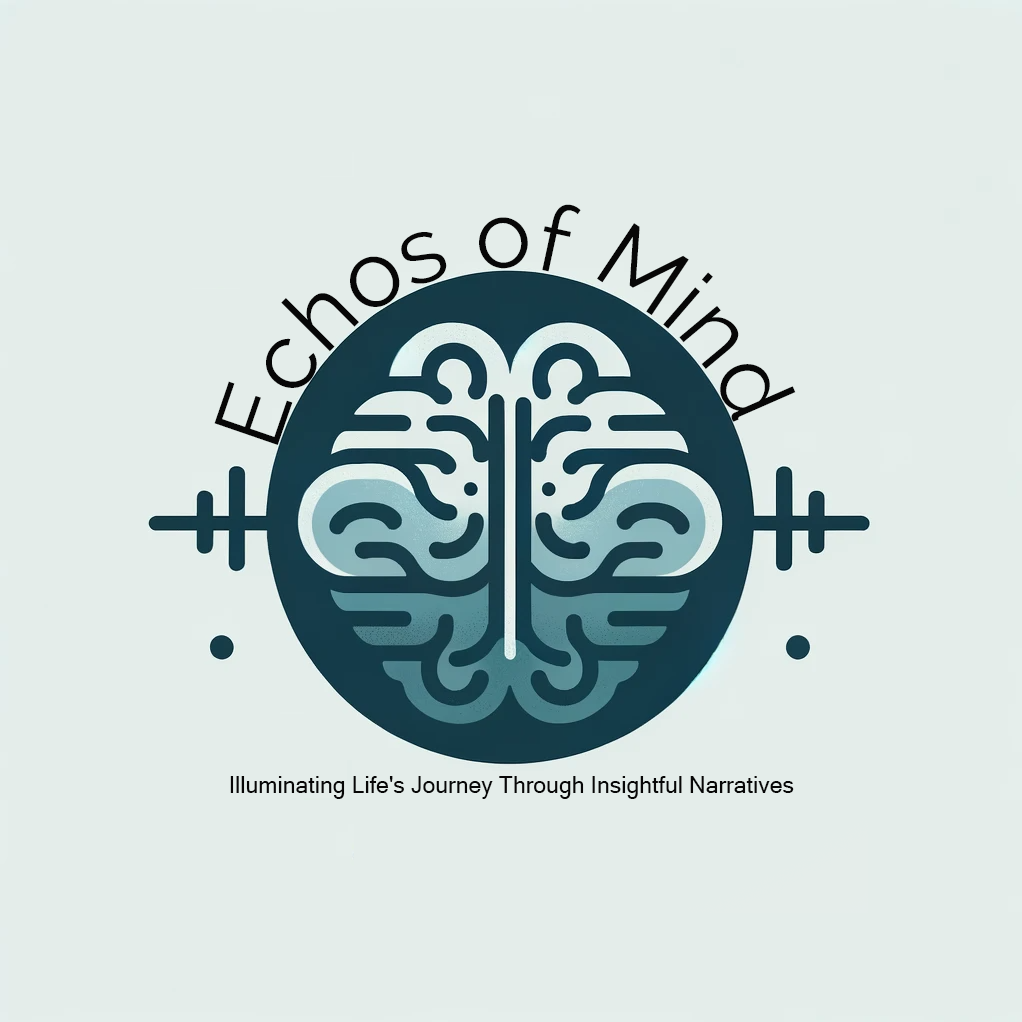

 by
by